Requirements
- You're already created a campaign on the NOW Live app, and set up the live stream widget on your shopify theme. Learn how to do that here
Table of contents
Download RTMP broadcasting app
The first step is to download a RTMP app. Here's a great guide for RTMP apps. Choose the RTMP app of your preference.
Grab Stream Key
Go to the campaign you setup to go live and grab the streaming url/key, you'll need to use that on the RTMP app that was downloaded on the previous step.
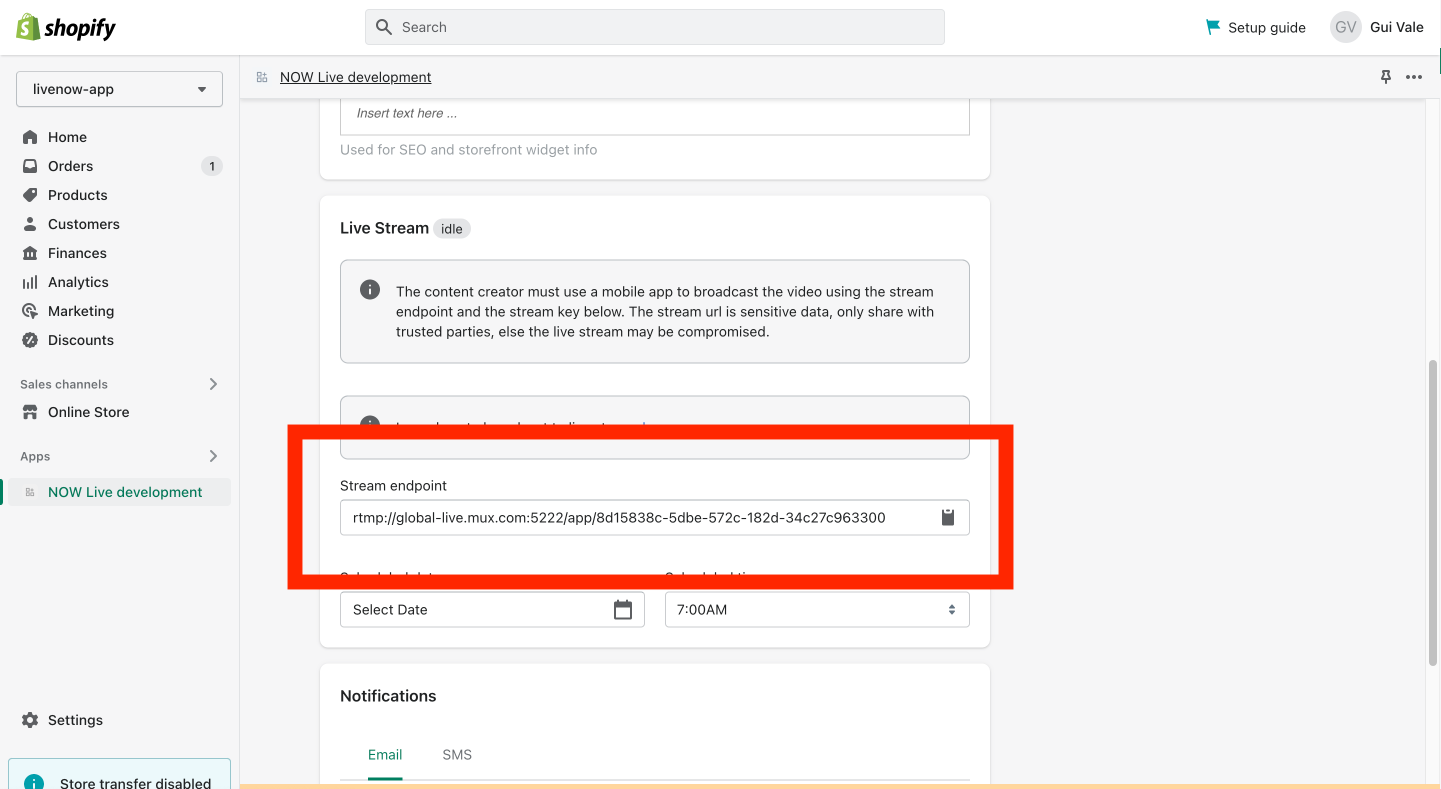
Configure stream on RTMP app
Insert the stream url that was obtained from the previous step into the broadcast app. Each app is a little different to set up. Here's a guide on how to configure it generally, please reach out to us at support@nowlive.com if you are having trouble setting up the broadcast app correctly.
Start Broadcasting
After downloading the app and configuring the campaign data, you're ready to go! Just start broadcasting, the storefront widget UI should update automatically to the live stream view. Note that there's a latency of approximately 20 seconds.
Please reach out to us at support@nowlive.com if you have any troubles setting up the live stream.